Nowadays, more than 61% of mobile usage accounts for mobile applications. Significantly, digital media utilization has seen more time spent on mobile apps during the last few years. Thus, it can be easily analyzed that with more technological advancements, there are more prospects of mobile application development. People have become completely dependent on digital media and mobile gadgets. Almost every field app is playing a significant role in shaping the ultimate scenario of the app market. The additional benefits of Flutter have given rise to a new range of app solutions. For the effective development of apps, certain tools are created without which it becomes impossible to formulate the app development plan. In this blog, we have given a comprehensive understanding of the different Flutter tools that have potentially influenced the app development industry.
Read more: Flutter Vs React Native: Which is the Best Mobile App Development Platform
Reason Behind Selecting Flutter
Google’s Flutter is a fast-growing software development kit or SDK that enables cross-platform apps for web, desktop, and mobile devices. As an open-source platform, Flutter comprises distinct features that make it a good platform for app development. Are you looking for a cost-effective mobile app development solution? Then Flutter app development is the best option to opt for above any other thing. Neither does it need huge financial investment nor it requires additional tools to work on. Flutter has the inbuilt capabilities to assort distinct features into a proper comprehensive design. When it comes to cross-platform app development, Flutter is always considered to be the convenient one for developers. It enables them to choose from several tools while building an application. While progressing code debugging, completion and support, it is considered as the individual platform simulating an easy interface.
Unleashing Different Flutter App Development Tools
Flutter tools are effectively used for mobile-friendly and user-friendly apps. This is meant towards the app requirements and specifications. Given below is a list of the top Flutter application development tools that are used by developers to build mobile applications.
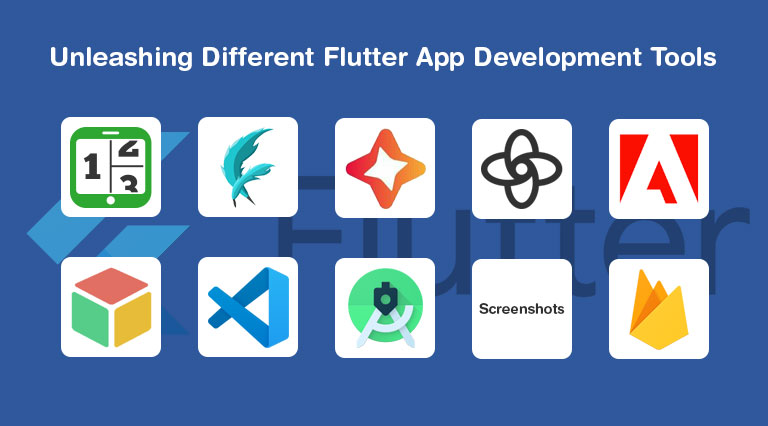
Count.ly
Count.ly has always provided all-around data security to mobile app platforms. Being an open-source analytics tool, it centralizes data privacy as the sole aim. In addition to this, it helps to keep track of the metrics and basic KPIs. Therefore, the operating system of applications remains visible. By enabling the paid version of the Count.ly in cloud technologies, developers get access to the increased number of metrics, push notifications, feature flags, and A/B testing features.
Panache
Panache is regarded as one of the top-notch Flutter app tools used by developers all over the world. With the help of the app, developers can create customized themes for apps and also enable them to build colors, shapes, and themes for exporting. This tool has its usefulness in personalizing themes to build material themes for your software. Another significant feature of this tool is that one can easily evaluate the codes after completion.
Codemagic
Codemagic has always served as the most efficient app development tool for Flutter. In the works of examining and launching the application, Codemagic plays an important role. It assists in enhancing the app-development procedure by means of using the Flutter framework. Codemagic has been a significant Flutter app creation tool that can automate the testing and development of the app product. Thus, with its effectual implementation, the launching process becomes expedient.
Supernova
Supernova is one of the best Flutter app development tools that create the UI code for Flutter apps. Flutter has launched its rendition in Interact recently. The materials design and themes enhanced by the tool have the potential to bring the app concept to a full-fledged Flutter app. The Flutter app administers flexibility to run simultaneously side by side with the Supernova tool. By selecting the Flutter app as an export platform, you will get an exclusive UI design.
Adobe Plugins
Adobe is a recent addition to the app development tools family and has also been interpreted as a Flutter Interact tool. With the Adobe XD, the Flutter app developers get the easy flow to the designing process too. A Dart code is produced by Adobe Plugins for various design elements. The Adobe Plugins helps to place the dart code directly to the app database. By dint of utilizing the latest plugins, developers can create engaging mobile applications.
Appetiz
Another significant app development tool of Flutter is Appetiz and is completely online-based for launching apps on Android and iOS platforms. By enhancing better app launching, it also assists in running the native apps on mobiles. This generally occurs when the user accesses the browser in HTML or Javascript format. When you get a user-friendly app, that is what is aimed by the app developers to produce an enhanced user experience.
Visual Studio Code
Visual studio code is a potential Flutter developer tool that is used by developers to run tasks and task performance easily. In addition to this, it assists in version control, progressive web application development, and debugging the cloud. This is a product of Microsoft and is an open-source code. The various attributes that constitute the app are debugging support, snippets, code refactoring, smart code completion, syntax highlights, and so forth. This has been possible due to the reason that it is a free code editor for Linux, macOS, and Windows. Microsoft’s Visual Studio Code is lightweight and cannot be worked with complex work processes.
Android Studio
A significant section of developers uses the Flutter platform as a potential app development platform and make the efficient usage of Android Studio. It has turned out to be the most generative integrated development environment that helps in amalgamating effective developer tools to a proper graphical user interface (GUI). From administering syntax highlight processes to widget editing support and code completion features, Android Studio covers all prospects easily. It assists in creating and running applications on an Android gadget. Thus, it eliminates the requirement of downloading as well as installing this tool.
Screenshots
The screenshot has been a significant IDE for Flutter app development. As a prospective command-line utility framework, it captures screenshots and also helps in uploading them on the status bar. These screenshots can be easily integrated into the Flutter app development process and get the outcome of an effective Flutter app. In different platforms like Android and iOS, the integrated screenshots work effectively.
Firebase
Firebase is a potential app development tool that can be combined together in an API. On top of integration for Flutter applications, it also aids in application release on Android and iOS platforms. Despite such benefits, Firebase comprises certain other features that administer sending messages and crash reporting.
Read more: Top 10 Flutter App Development Companies in Bangalore, India
Final Thought
Flutter is a renowned framework produced by Google and is used by app developers all across the globe. The best means to produce high-end app solutions is by utilizing the effective Flutter app development tools into usage. Are you on the lookout to build mobile applications using Flutter for your business? Then this blog will give you insights into the distinct app development tools using which developers can set the roadmap to an engaging and exclusive mobile app platform.
Recent Insights
- Generative AI: How it has been influential in application development
- Unveil What Node.js 22 Brings to us in 2024: Features and Updates
- AI in travel: Explore how it transformed travel industry operations
- How Private ChatGPT assist organization overcome challenges from public AI tools
- AI’s Security Approaches for Red Zones: How it Influenced Oil & gas Industry
- AI in OIl & Gas: Major Ways Smart Video Analytics Ensure Security



Saran
Author
1
Views : 3173 | Posted on March 30, 2021