With passing time, the world of designing tools is becoming incredibly exciting. If you are a designer whirling about which designing tool to use, then there are ample tools available in the market from which you have to select the right one suitable for your requirements. Several prominent tools involve Sketch, Zeplin, Invision Studio, Mock Flow and many more. Additionally, the Figma UX design tool has come up as a rising tool with impeccable features among the designer’s community. In this blog post, we are going to discuss the Figma UX design tool having new enterprise collaboration features for a smooth and interactive interface.
Figma: the emerging UX design tool
Figma is the latest tool making an entry into the UX designing community. It mainly supports UX/UI designing professionals in designing and composing interfaces at a quick pace. As a cloud-based tool, Figma comes with various advantages. It enables multiple users to work simultaneously on a given project. It is capable of supporting an entire design process from first sketches to feedback collection, collaboration to ready-to-test prototypes and many more. Figma helps in simplifying the work of product managers and design professionals. Several reasons have been responsible for paving the way ahead for Figma’s functionalities and flexibility.
Important Figma features supporting UX designers
As a modern UX design tool, Figma is highly functional when needing to accomplish a project-related task. However, when many departments are working on a similar project, there needs to be a communique to work together, present projects, work closely and keep stakeholders in the loop. In this context, let's take a look at the different features that support UX designers to work smoothly.
Powerful communication
If you want to maintain healthy communication between teams, Figma is the best option. For a strong design, feedback from within the team while live designing is essential. This new UX/UI tool will help in consolidating feedback received from relevant members of the team. It has a ‘presentation’ mode assisting in displaying designs. With the Slack channel facility, designers can set up alerts on Slack and email.
Effective enterprise collaboration
Figma provides similar features to Google Docs. If a team of UX designers are working on a project, they are capable of collaboratively viewing and editing files within the design. Figma’s enterprise collaboration feature has enabled users in the team to be recognized by a cursor. This shows the name of the person making changes in the design. One of the main objectives of enterprise collaboration is to maintain a balance in the design process among the team members and the designer’s community.
Prototyping
Figma is a complete UI design tool that makes enterprise collaboration easier among team members. As a web-based solution, designers can use them effectively to use the tool regardless of whether they are creating designs or a prototype. It helps in full-fledged version control and audits the development process instantly for the designers, assisting in keeping track of projects.
Changes to design thoughts
As a fast and powerful tool, Figma enables instant edits and transfer of edited data via the comforts of mobile devices. One can easily tap into the vector networks that offer you new access to drag-and-drop tool development options. Figma gives the flair to designers to inflict instant changes in design thoughts.
Benefits developers handoff within a project
Figma can be often used as a substitute for Android design tools displaying code snippets in a frame or object. It is stretched across iOS or Android making it easier for UX Figma designers to create highly interactive and enhanced designs. Therefore, it eliminates the need for a third-party tool for getting the information. One can simply open files and switch to ‘code’ mode in the right sidebar with view-only access.
Effectively designed for the digital revolution
When the entire world is inclined toward everything digital, then why should they back off in designs? As the digital revolution is spreading through the nations, it was important for the designers’ community to get something robust, flexible and powerful. Figma helps in creating simple user experiences. For designers, Figma serves as a robust UI development tool having all facilities to design responsive systems that can be incredibly adaptable to different screen sizes. It comprises several tools that you require for dynamic product creation.
All-Inclusive experience from design to development
Figma has the unique potential to generate efficient collaboration among team members. Figma UI design tool helps team members to contribute to any project with different ideas, spread across from the design section to the development section for viewing each other’s concepts as well as ideas in real-time.
Created for stronger teams
Figma has been a flexible UI design tool for creating more defined and collaborative workflow solutions. With the implementation of the Figma UX design tool, team individuals from different locations can work on a file in real time. One can export, inspect, as well as copy code for iOS, Android, and CSS. It promotes constant file saving with granular permissions.
Ample support
Figma UX design tool offers smooth project submission comprising features similar to that of Sketch and offering a highly interactive design experience.
Feedback & Revisions
Team members who have the link can view the recent version and comment directly on the point where they want to give feedback. One of the key functionality of the product design process is the capability to submit interactive designs, gather feedback and manage several revisions.
Flexibility to iterate & deliver
The moment team members have been invited as well as sketches are completed, Figma can be used to iterate. It produces interface design at the time of whiteboarding completion. Teams can move to flow maps and wireframes. The template collection often provides inspiration and design arrangements to begin closely.
Conclusion
After going through the varied advantages of Figma, it can be concluded that Figma comes with a number of exclusive features offering functional benefits to UX designers. If you are planning to design your next project with a modern approach, Figma can be your best tool. Nextbrain is the leading UI/UX designing company having a core team of designers having many years of experience. Our company comprises experienced developers, UI/UX designers and product managers having expertise in dealing with different project challenges. Connect with our professionals to know more about UX/UI designing.
Recent Insights
- Why choose React Native for mobile app development
- Innovative mobile app ideas & latest trends for the sports industry
- The future of web development with AI
- Video analytics: Delving deep to its applications and opportunities
- A complete guide to AI object tracking with DeepSORT
- Nextbrain giving platinum sponsorship for golden tree awards, dubai
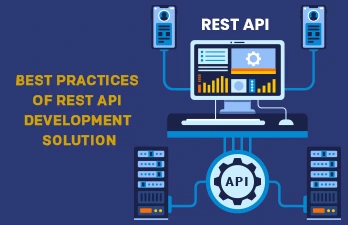


Saran
Author
Views : 1400 | Posted on May 26, 2023